- DATE:
- AUTHOR:
- The Fountain team
Boost Your Hiring Process with a Redesigned Applicant Experience
You’ve reached the destination page for all things Applicant Experience (AX) 2.0! Reference this page to review some of the hundreds of upgrades and improvements that come with our full redesign of the applicant experience in Fountain.
Customers adopting the redesigned experience are already seeing higher applicant engagement, with a 10-30% improvement in stage completion rates.
Reach out to your Customer Success Manager to request a migration to our redesigned experience!
Application Form
Location and Pay Rate
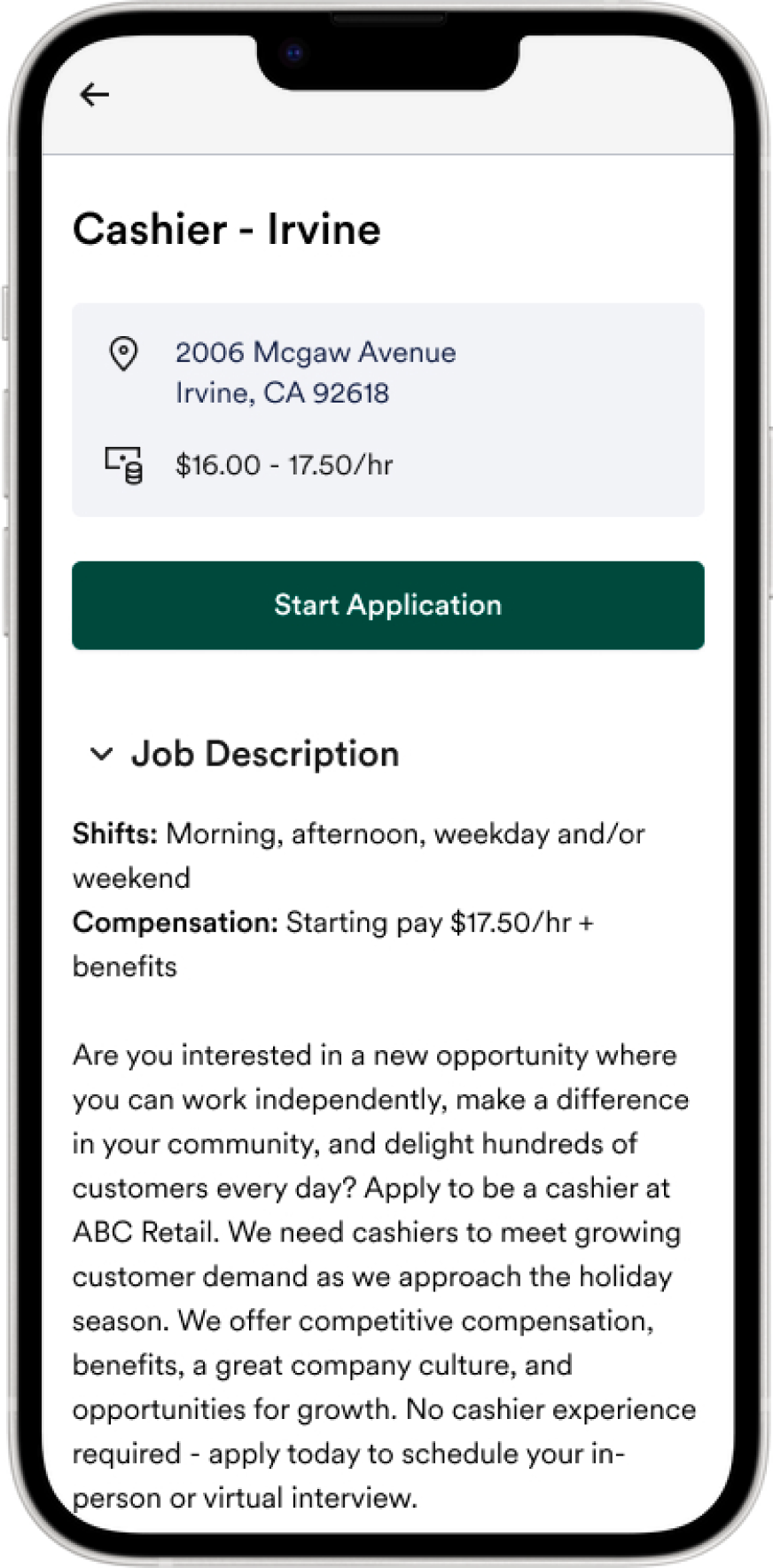
Previously this information would only be included if it was added in the Job Description section. Location and pay are the top two most important attributes to applicants, so we've added this in a new top summary section if defined in Location & Opening Details.
Plus with new pay transparency laws coming about, we've got a nice spot for you to display the pay rate waiting for you!
Minor URL change
Application form: fountain.com/apply/<account-name>…
Applicant Portal: fountain.com/apply/<account-name>/applications
This does not change the base URL - just the path - so there should be no impact on integrations, webhooks, or APIs
Job Description
Previously this section would default to a collapsed state. Now it defaults to an expanded state so applicants can see all the good stuff without having to click to reveal more.
The real important part - the "Start Applicant" button - allows applicants to skip down to the input fields.
iFrame Area
Heads Up! 2.0 Application form dimensions are different than our 1.0 version. If your application form is iframed with fixed dimensions, you will need to update it to 2.0 page length and design. Reach out to your Customer Success Manager if you need assistance.
Data Collection
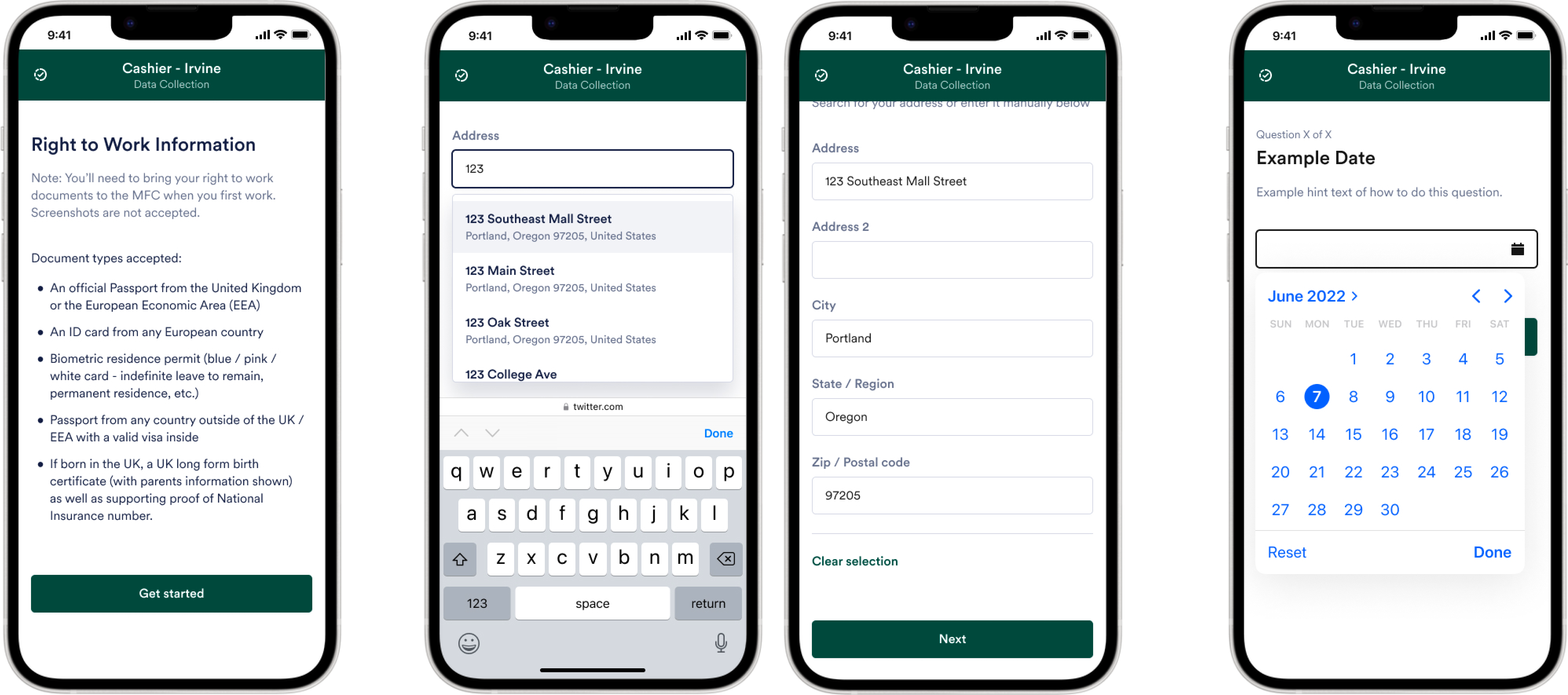
Form Name and Form Details
Previously, a pop-up modal would appear with the Form Details content before applicants started on the questions. We now have a new and improved "Intro" page that displays instructions in a mobile-friendly format if Form Details content in present.
Form Details can now include bullet points and video!
Standard Validated Questions
Tired of manually checking your applicants’ IBAN / BIC, social security, and tax IDs? Use our new secure standard validated questions for easy, real-time validated responses to these critical questions.
Address Question Type
We used to have a single autosuggest input field that didn't make things easier for our applicants. We have now completely redesigned this to improve the ease an accuracy of validated address:
Optimized for browser autocomplete
Input field, once an address is selected (either via autocomplete, autosuggest or manual input) it will expand to show all fields for transparency
Edits can be made to autosuggested addresses
Addresses cannot be submitted without street, city and postcode (globally used fields)
Date Picker Question Type
New and improved UI that optimizes date layout for each device type and OS.
Approved/Rejected/On Hold
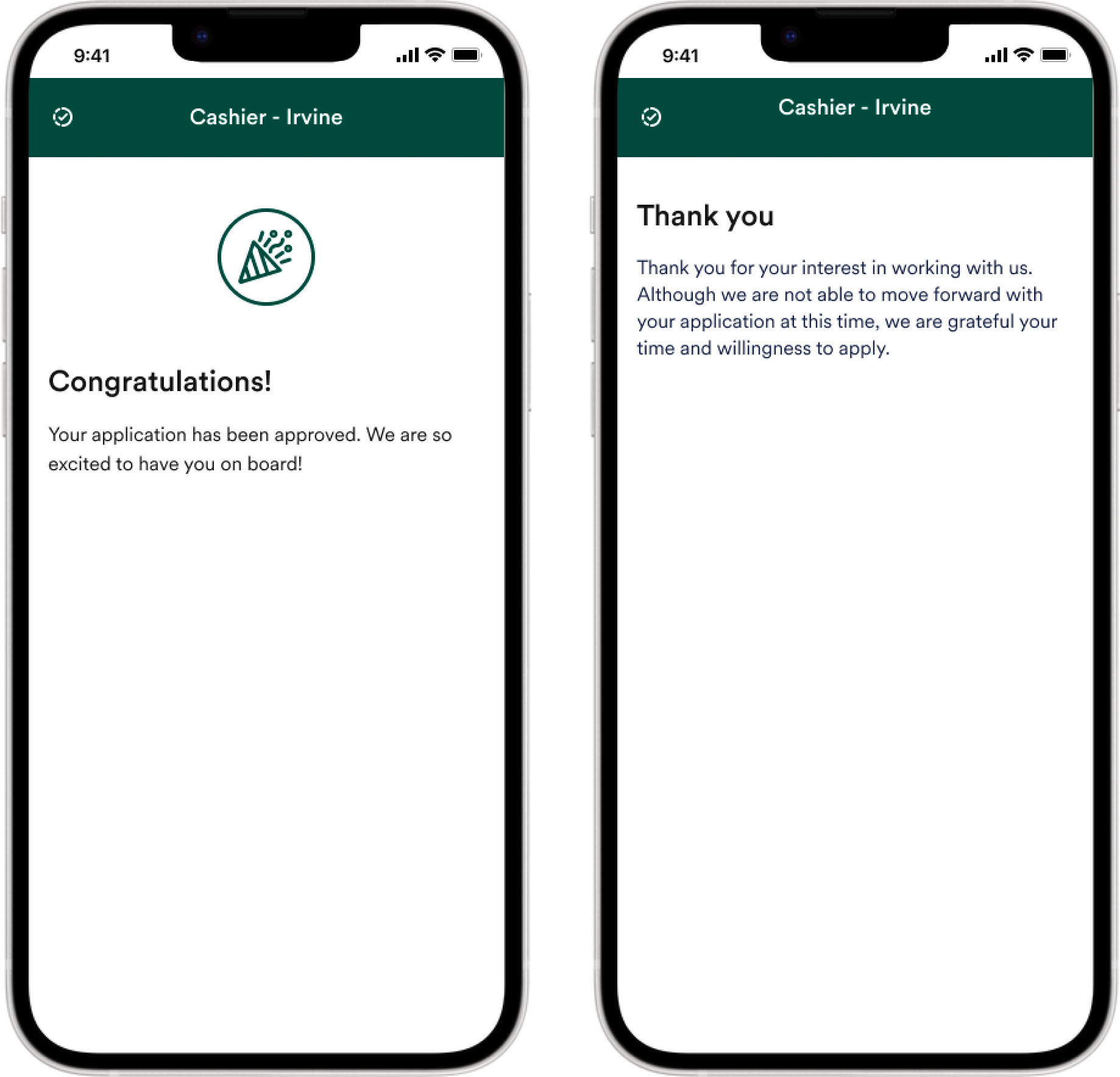
Approved Stage Default Copy and Icon
New default text: Congratulations! Your application has been approved. We are so excited to have you on board!
And introducing the fun part - the addition of a fireworks icon!

All default Fountain content is available in the 30+ applicant languages supported.
Rejected Stage Default Copy
New default text: Thank you for applying Thank you so much for your interest in working with us. While we are unable to move forward with your application at this time, we are grateful for your time and willingness to apply.
All default Fountain content is available in the 30+ applicant languages supported.
Note: default Fountain content can be replaced by your custom content via workflow editor settings.
Rejected Stage - custom copy bug fix
Fixed: Only custom stage copy (i.e instructions, body text, scripts) is shown on the page, not the message template you drafted for email
We are exploring a future enhancement to enable delayed stage copy, to avoid the feeling of being robo-rejected when auto-advanced to a Rejected stage.
Stage visibility after approved - consistency fix
Fixed: stages after Approved previously didn’t honor the Workflow Editor setting “Show stage in applicant portal progress tracker”. AX2.0 will honor those settings for every stage type (excl. Rejected/On Hold, which don’t have that setting), regardless of whether they are placed before or after Approved.
Take a look at your stage settings for stages after Approved to ensure they reflect your preferred visibility before you migrate!
Note: default Fountain content can be replaced by your custom content via workflow editor settings.
Scheduler
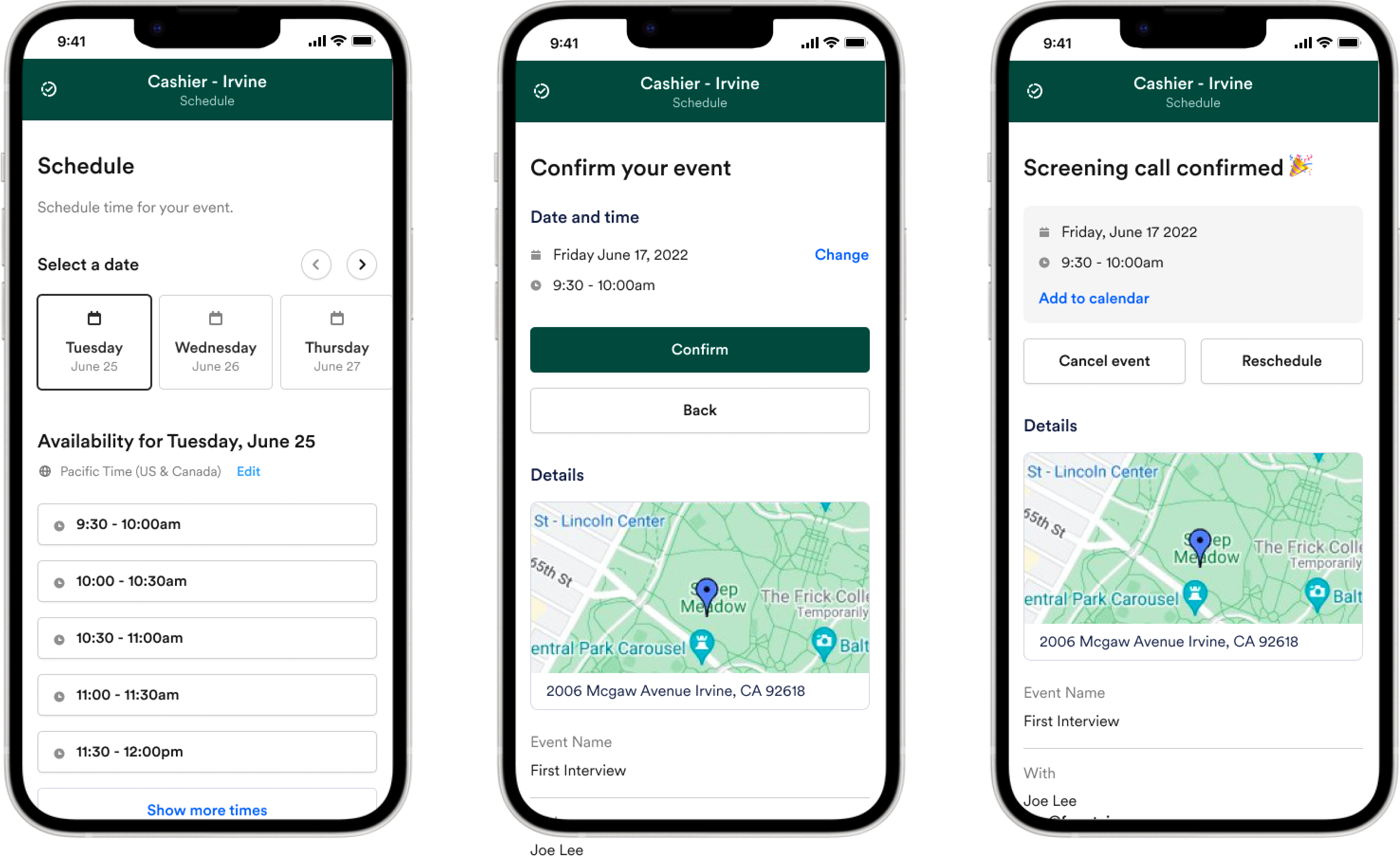
Applicant Time Zone
Previously, timezone displayed would be the timezone the Opening was set in. Now, the timezone displayed will math that of the applicant. This will reduce applicant confusion.
This is device (browser) based, and the applicant can edit the timezone directly on the availability page.
Pre-Confirmation Page
We've added a pre-confirmation page to the Scheduler experience
Previously,
applicant selects an available event time
 select Book Slot
select Book Slot  Confirmation page
Confirmation pageThe new clicks,
applicant selects available event time
 pre -confirmation page with details (instructions, location, etc.) appears
pre -confirmation page with details (instructions, location, etc.) appears  Confirmation page - now your applicants can confirm with confidence!
Confirmation page - now your applicants can confirm with confidence!
Location Visual
Previously, it was unclear that you could expand the map graphic we offer. We now have an improved map graphic of event location if a valid address is defined. It is also now available on both the pre-confirmation and confirmation pages.
Document Signing
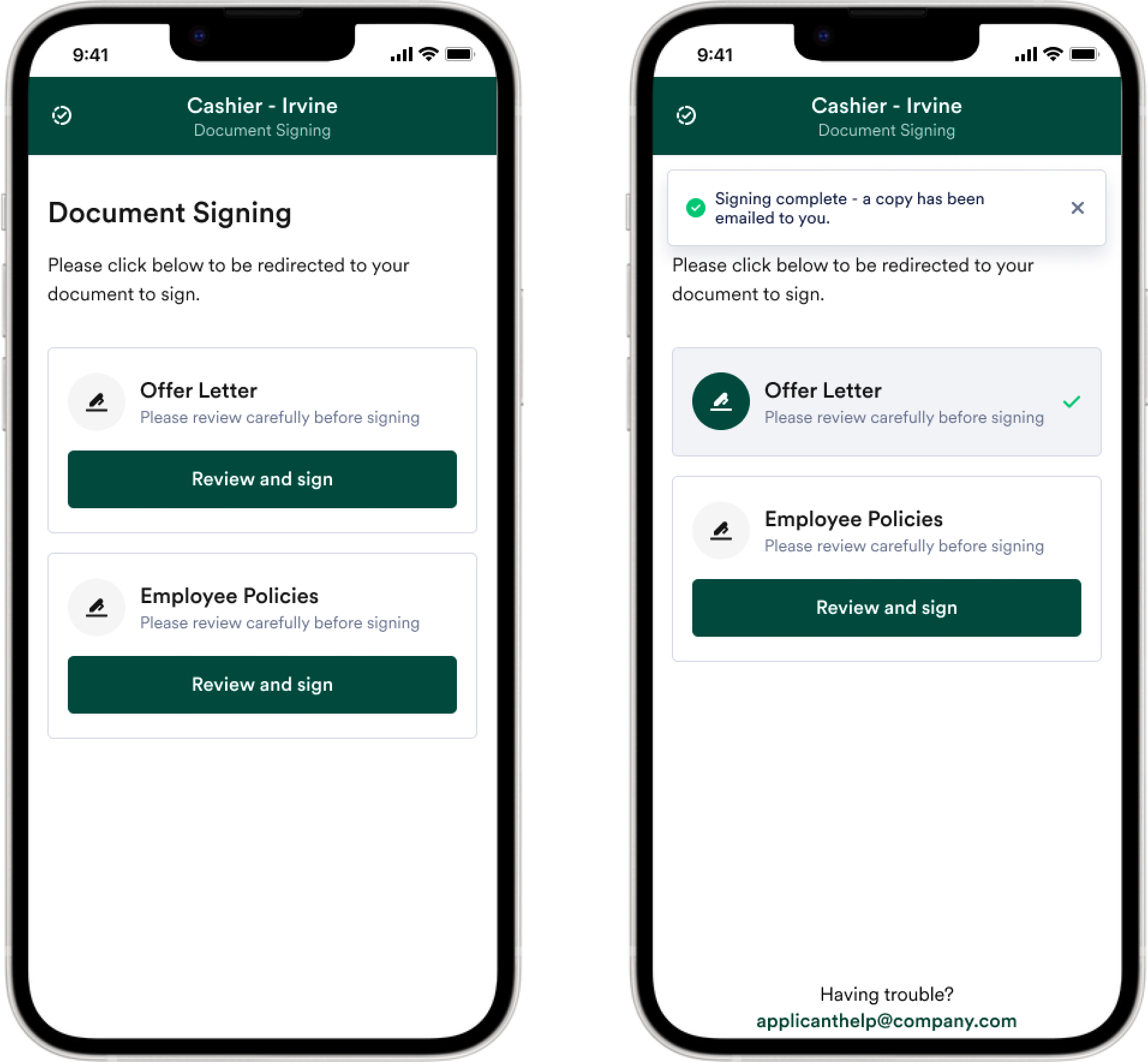
Heads up! We will no longer support the [old] Signature Stage on 2.0
Only Document Signing Stage by Fountain Native (powered by HelloSign), or DocuSign are supported in this 2.0 redesign. Transition to one of these stage types to be eligible for the redesigned applicant experience
We’ve also improved Hellosign template error communication so your applicants don’t get stuck without your knowledge.
Note: only Fountain Native currently offers an embedded signature experience. DocuSign signatures require applicants to check their email to complete.
Background Check
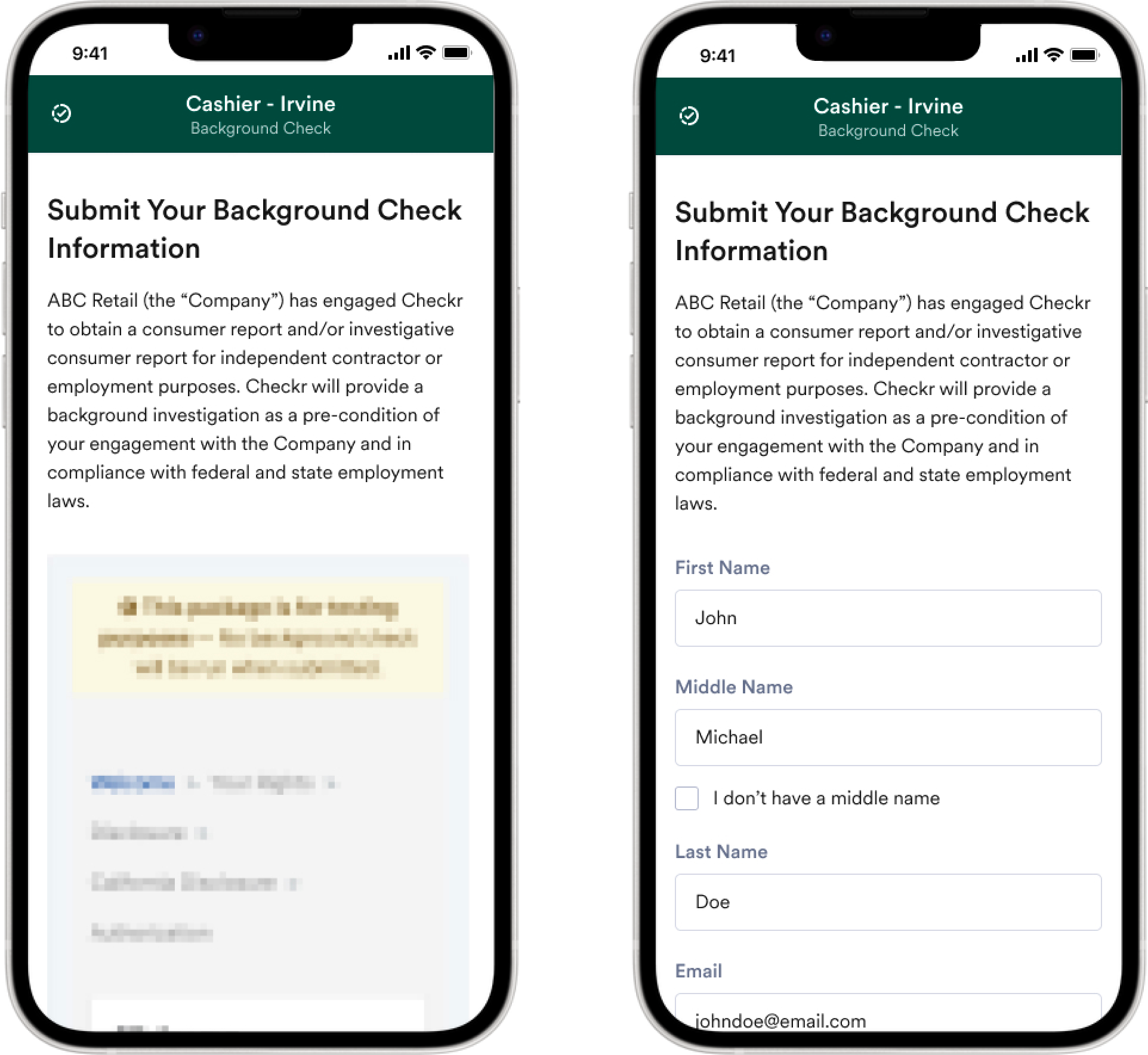
Previously, Social Security fields required precise formatting (addition of dashes) from applicants. Now, with our Social Security validated question for consent forms it has built in auto-formatting and validation.
Partner API
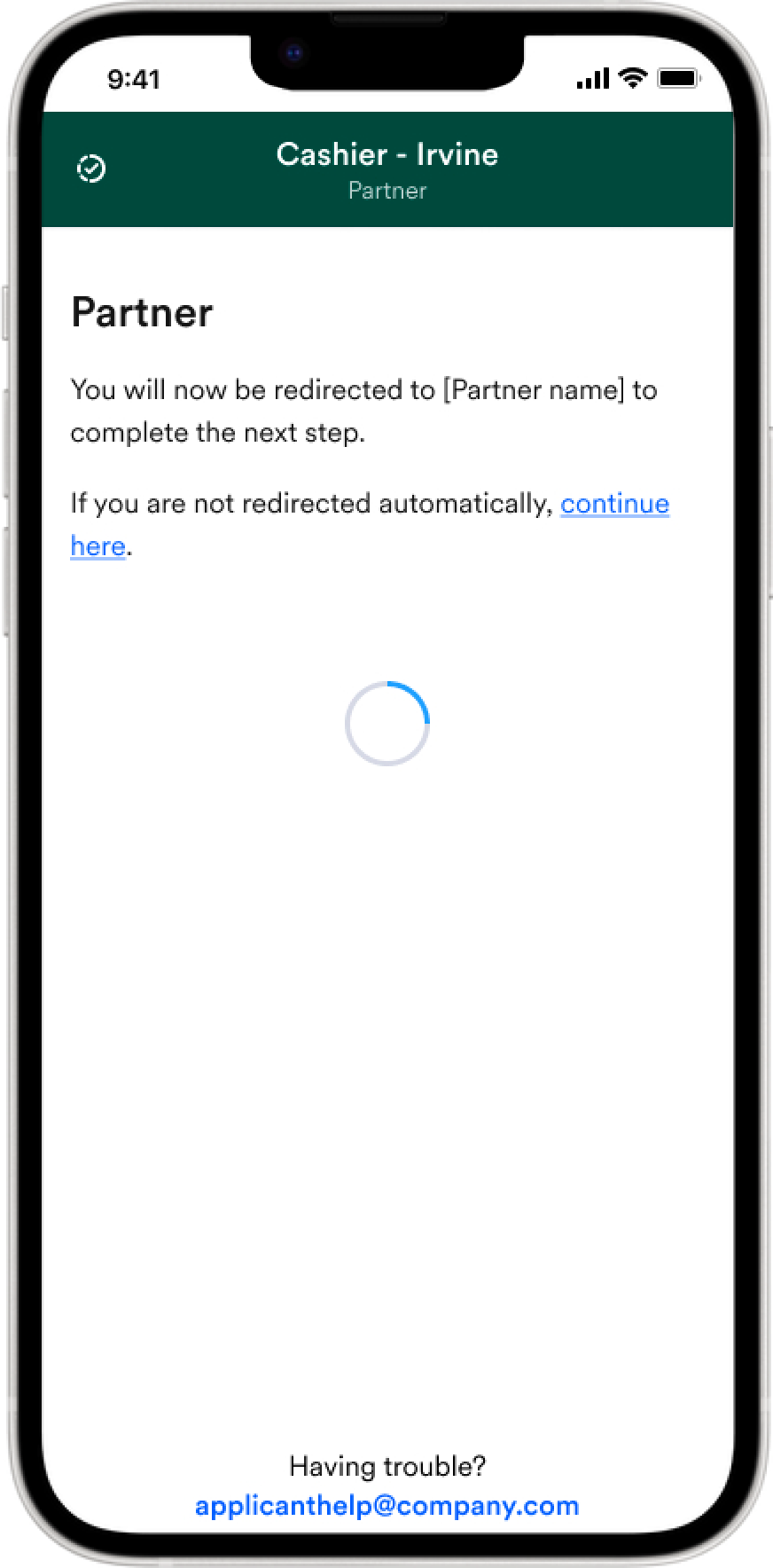
Improved default copy for Redirect Partners for clearer communication
New copy: You will now be redirected to [Partner name] to complete the next step. If you are not redirected automatically, continue here.
All default Fountain content is available in the 30+ applicant languages supported.
Video Recording
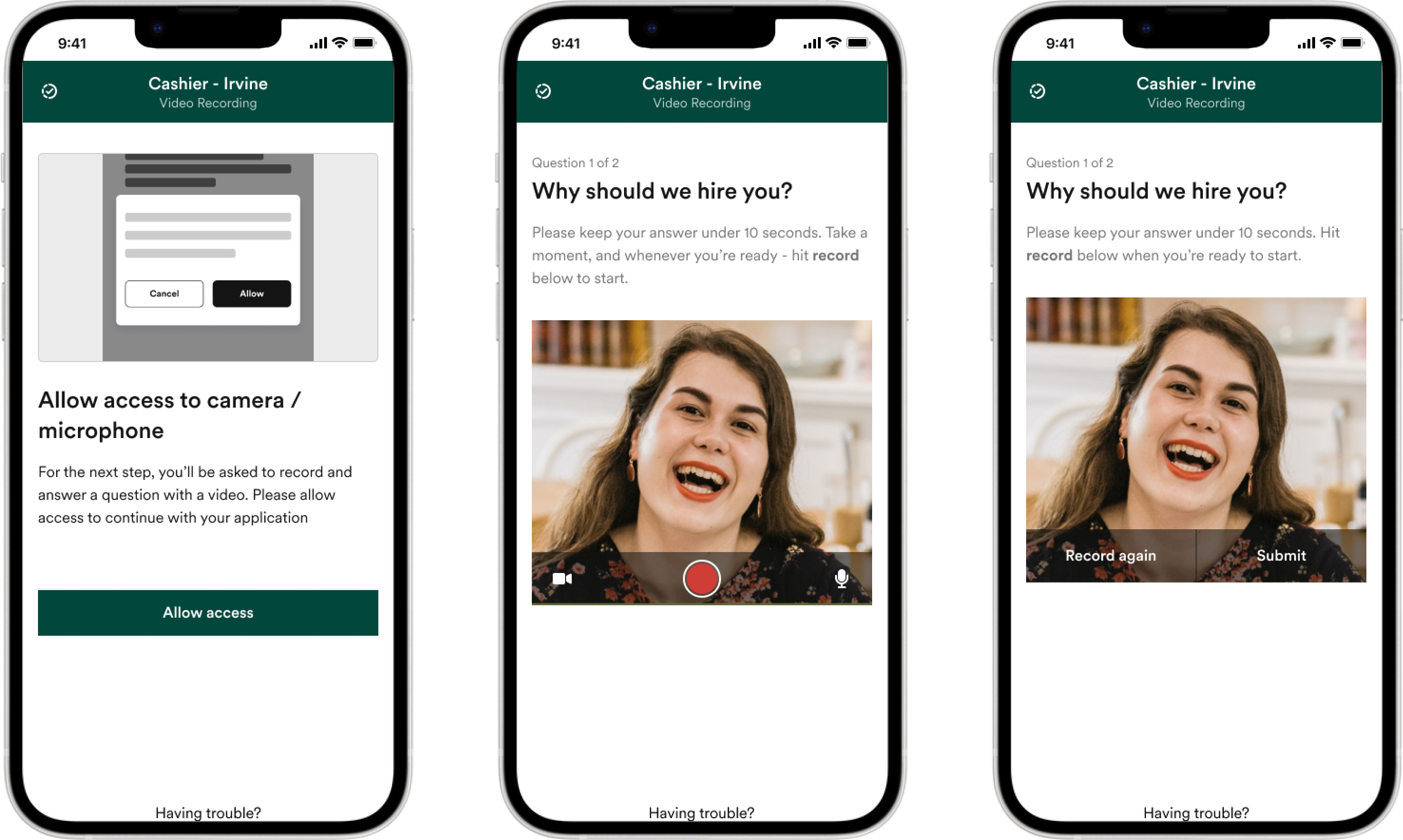
Added a permissions modal up front to warn the applicant they’ll be asked to record a video, and won’t be able to continue without allowing permissions. This should meaningfully cut down the number of applicants that accidentally decline camera & microphone permissions when asked (thousands do!), and make them feel more comfortable about recording themselves.
Upgraded to the latest version of our vendor Cameratag’s software, with simpler, more intuitive UI controls for the applicant
Learning Stages (Lessonly and Northpass)
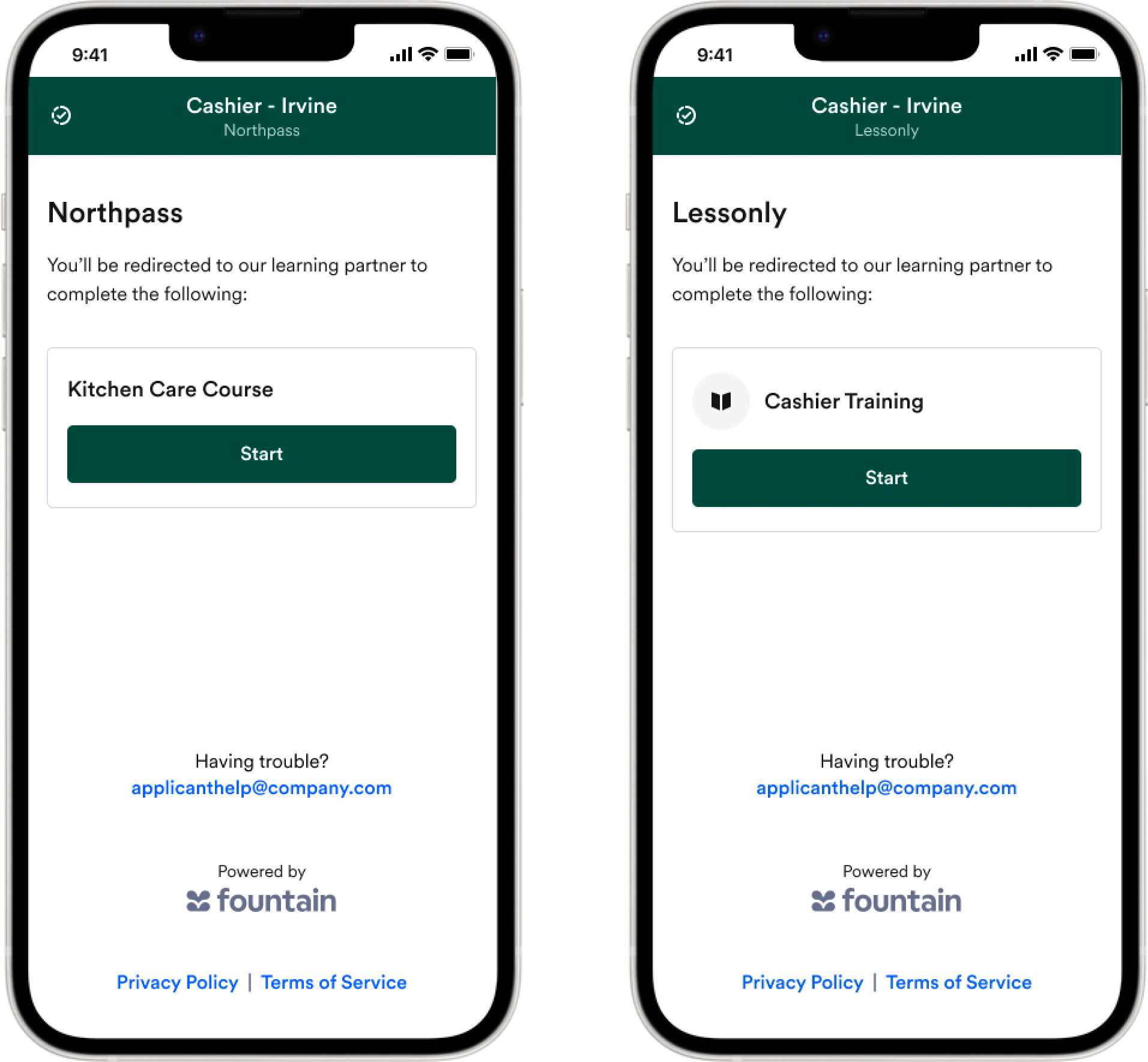
Updated default instructions to better help the applicant understand they will be redirected to a new tab to complete their learning stages.
The UI looks a lot more modern, too!
Multi
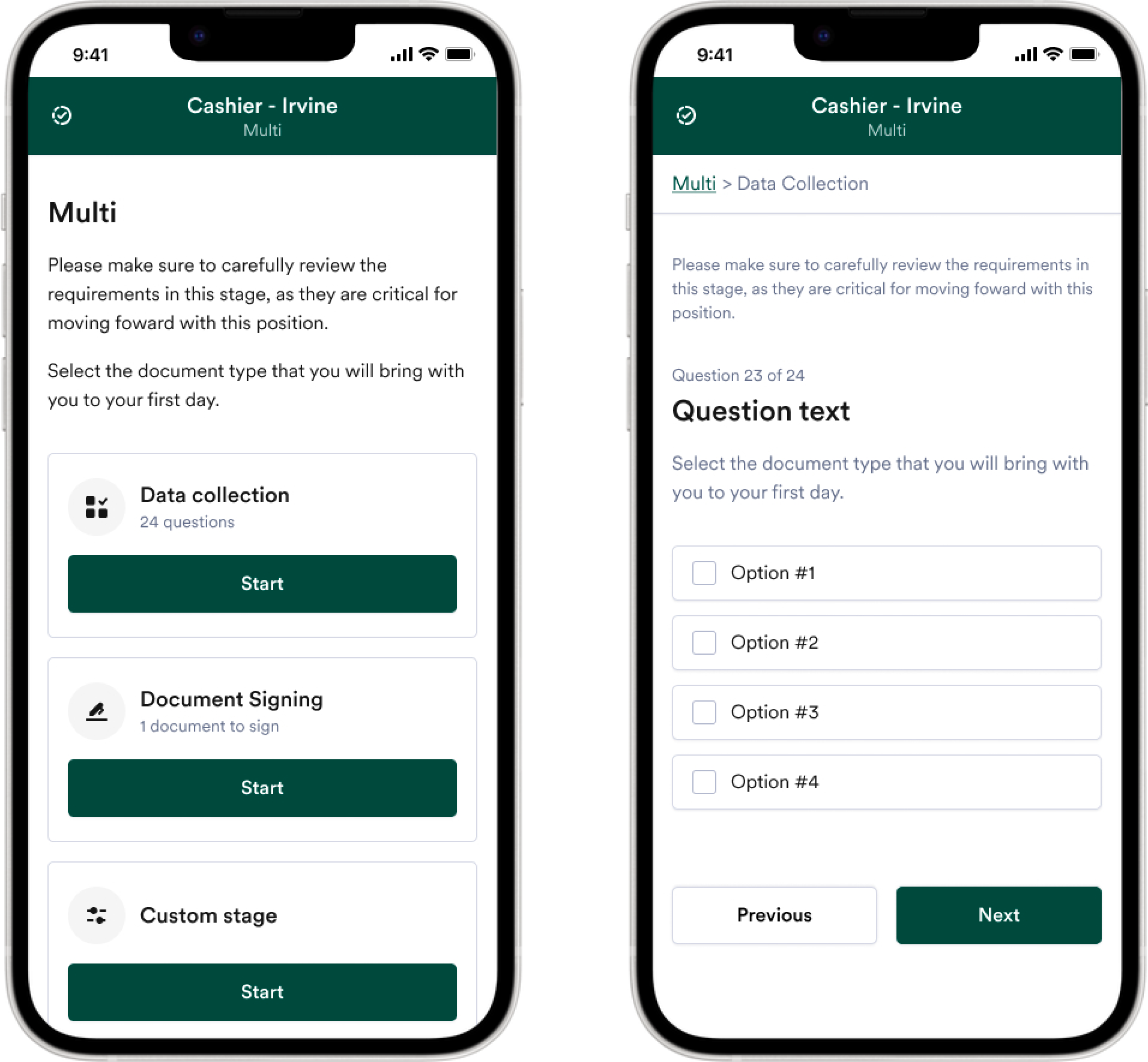
Fixed that off-center mobile page layout you know and [hated?] and a more modern UI.
Added breadcrumb navigation at the top of the page so the Multi stage can live up to its promise: allowing applicants to more easily hop around between substages if some are easier to complete more quickly than others.
Don’t worry, the applicant will still automatically advance to the next substage to keep them moving, excluding Scheduler and Custom stages.
I-9
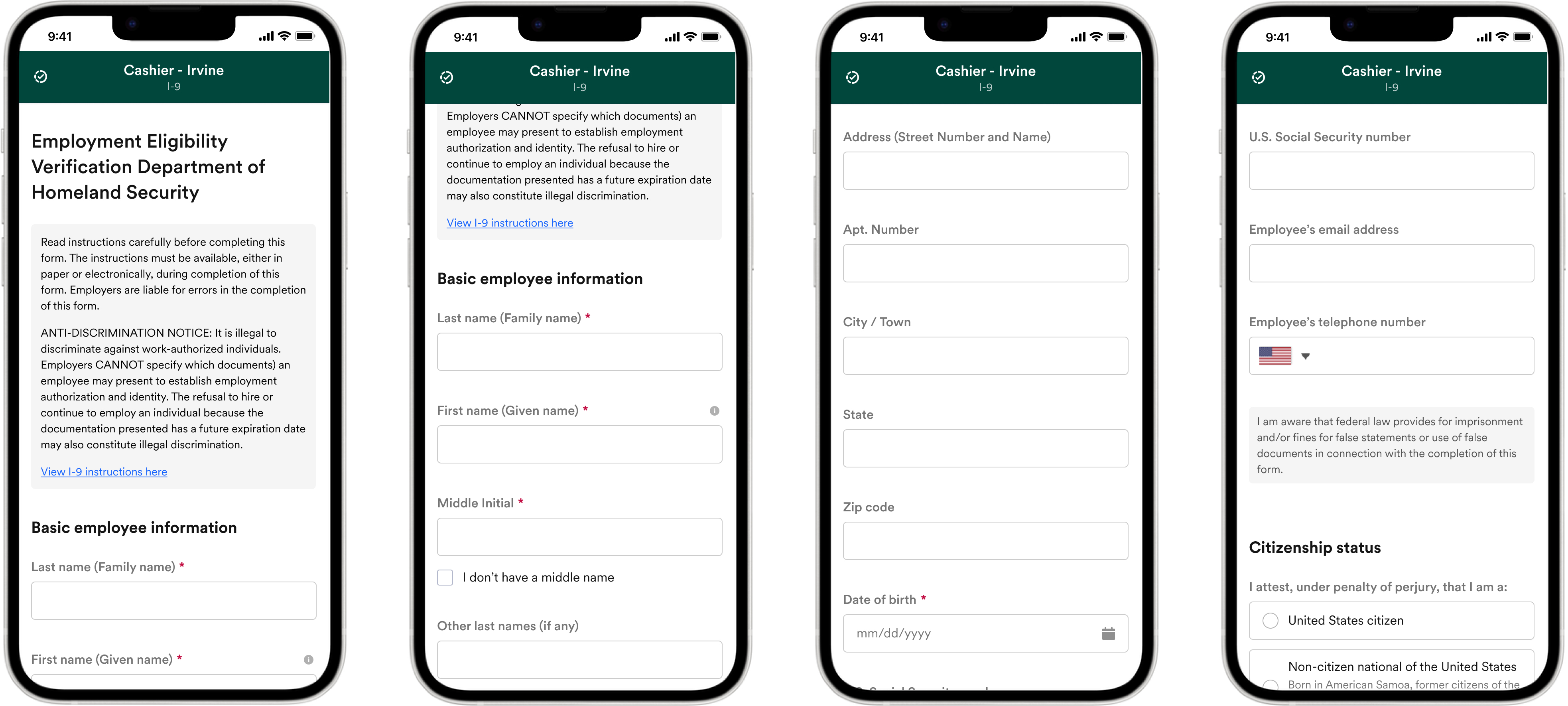
Aligned I-9 copy to more closely align with legal, federally-mandated language
Added instructions and help links for confusing sections (e.g. US Citizen vs. US National)
Fixed: stage instructions now work on I-9 stages
General UX and input validation improvements, including consolidating to a single page step for workers
W-4 Federal and State
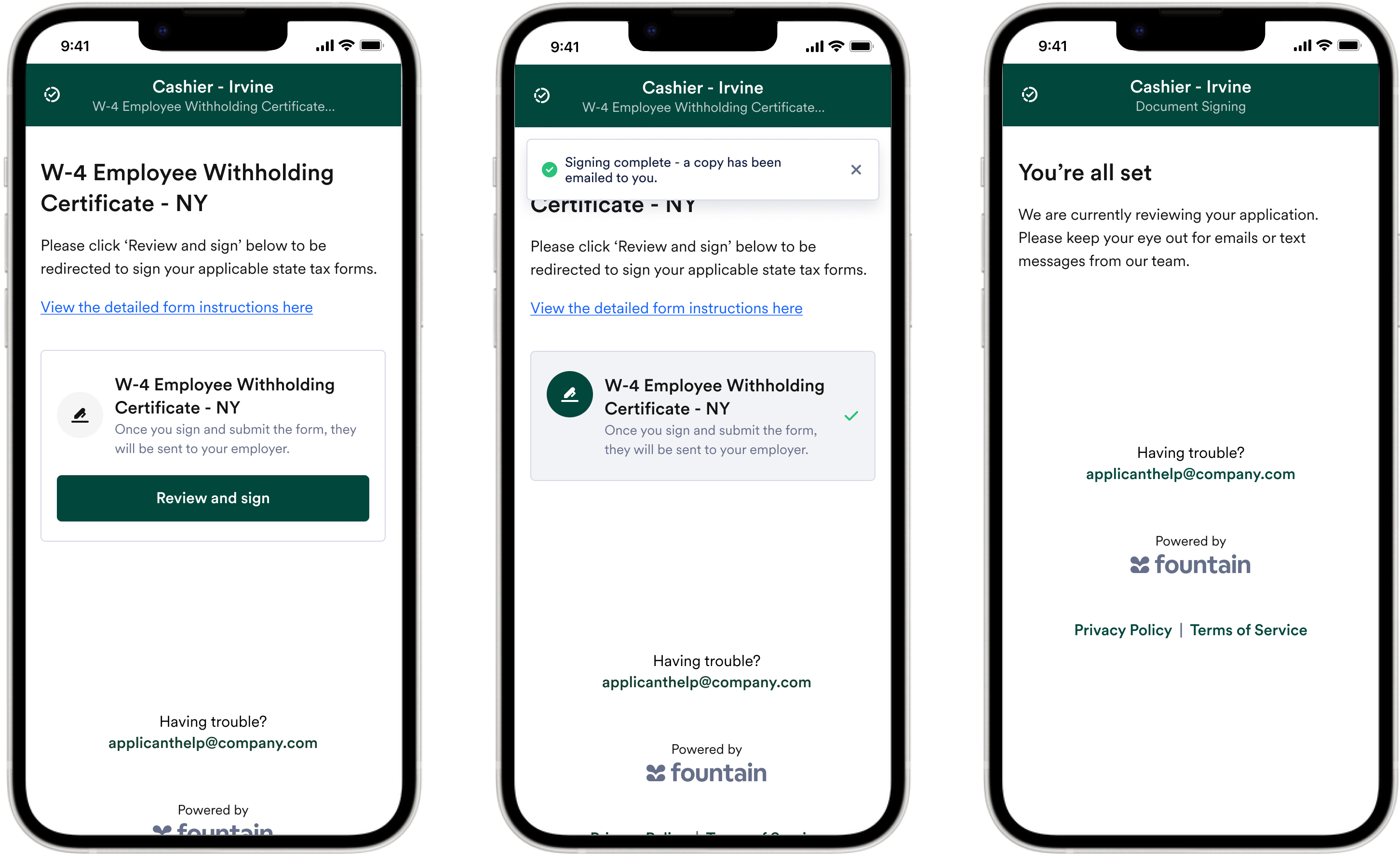
All W-4 federal and state forms are now powered by Dropbox Sign (our Fountain Native document signing provider), leveraging the exact forms provided by federal and state authorities
This will improve visibility of instructions for potentially complex exemption calculations and inputs, and reduce long term maintenance costs
Inputs from these forms can still be exported to HRIS systems.
Expanded state coverage to cover 100% of states with income withholding forms
Previously, states that requested supporting documents for claimed exemptions were not supported. Workers can now provide attachments as part of completing a form
Note: employer information, such as name, address, and EIN number, must be stored in the stage’s workflow editor settings in order to populate on the form. We no longer support counter-signer ad hoc edits to the employer information fields; edits must be made in workflow editor stage settings.